Capturing Hardcopy Images Digitally
Whether archiving priceless historical manuscripts like those in the Vatacan Library or personal family photos and documents, the same questions need to be considered:
- How will the digital images be used?
Images being captured for Web or other monitor display do not require as large a file as ones that will be printed or used as archival quality copy. Likewise, images for school projects probably do not need to be the same quality as an archival copy of your great-great grandfather's US Army Discharge document.
- What types of media are being digitized?
Existing film formats must be scanned. Three dimenstional objects cannot be placed on a scanner bed. Crumbling manuscripts need to be handled with great care, possibly photographed first to avoid damage from the scanner.
- What is my budget for producing these digital images?
Consider what equipment you already own: possibly a quality digital camera or a high-end 35mm camera. Will you be mostly scanning film or paper documents?
Depending on the answers to the preceding questions, there are three basic methods for capturing hardcopy images digitally. The chart below gives information on each method.
Method |
Advantages |
Equipment & Software Needed |
|
Higher end camera (minimum of 3 megapixels) Tripod Adequate Light |
|
|
Scanner Imaging software |
|
|
35mm camera Tripod Adequate Light Scanner
|
Sample Comparison: Digital Camera Capture (left) & Flatbed Scan (right)
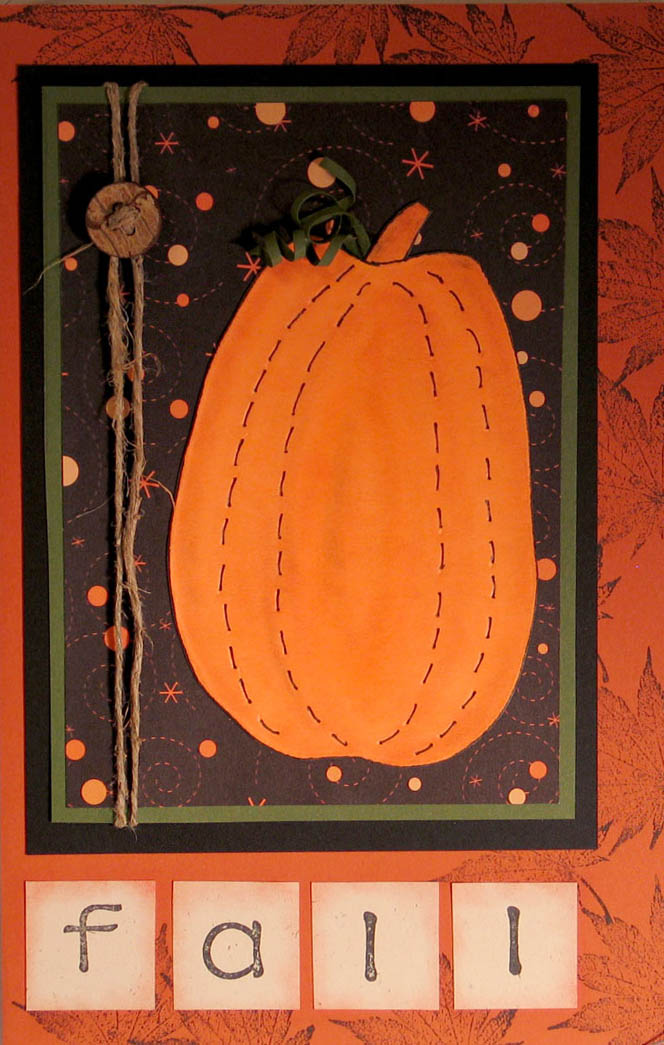
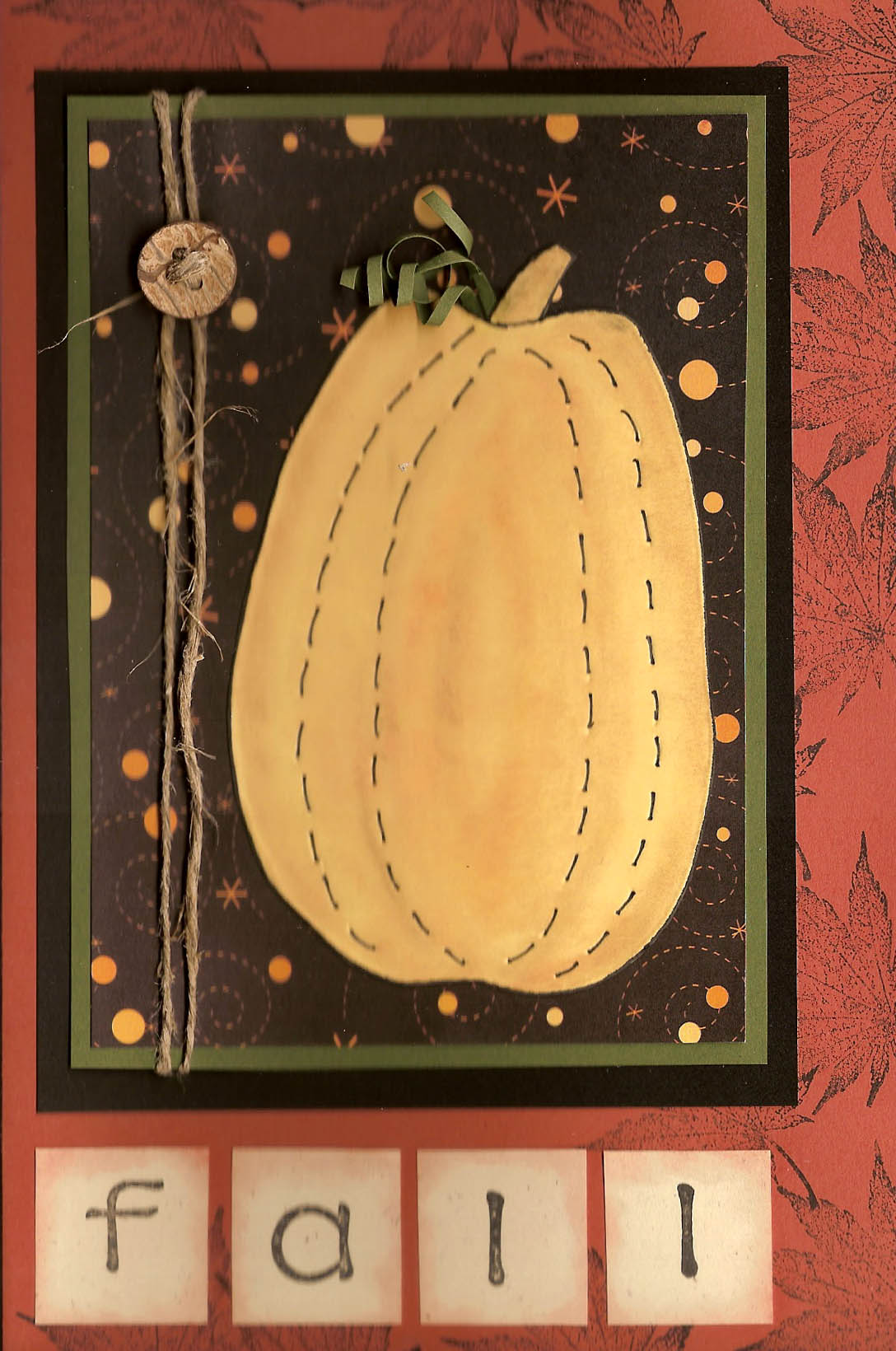
Anaylsis:
The camera capture has warmer tones. The pumpkin and its background are more accurate
than the scanned image, but the color of the card itself is truer in the scanned image (right).
Apparently the light from the scanner faded out the pumpkin and its background.
Sources:
All about scanners. RetrievedJanuary 11, 2006, from http://photography.about.com/library/weekly/aa060203e.htm
Digital image planning primer. Retrieved January 11, 2006 from http://library.amnh.org/diglib/resources/primer.html
Flatbed scanners. RetrievedJanuary 11, 2006, from http://photography.about.com/library/weekly/aa060203a.htm
Safeguarding digital library contents and users: Digital images of treasured antiquities. Retrieved January 11, 2006, from
http://www.dlib.org/dlib/july97/vatican/07gladney.htmlScanners vs digital cameras. Retrieved January 11, 2006, from http://amol.org.au/capture/course/sub7.html