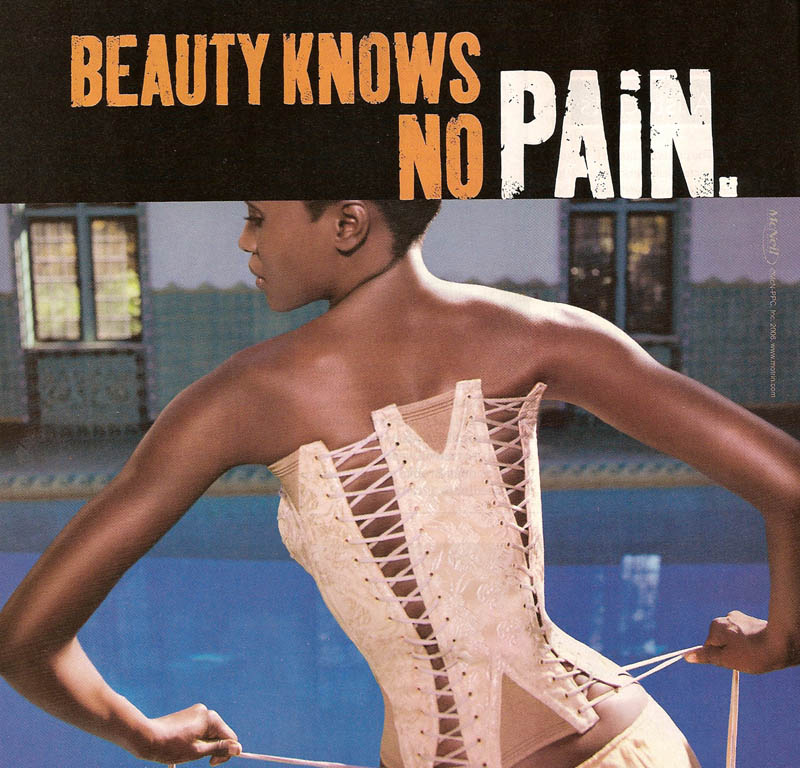Original Images
The three original images were magazine ads that were scanned and saved as JPEG files.
Each picture was opened in PhotoShop CS2, cropped, and sized.
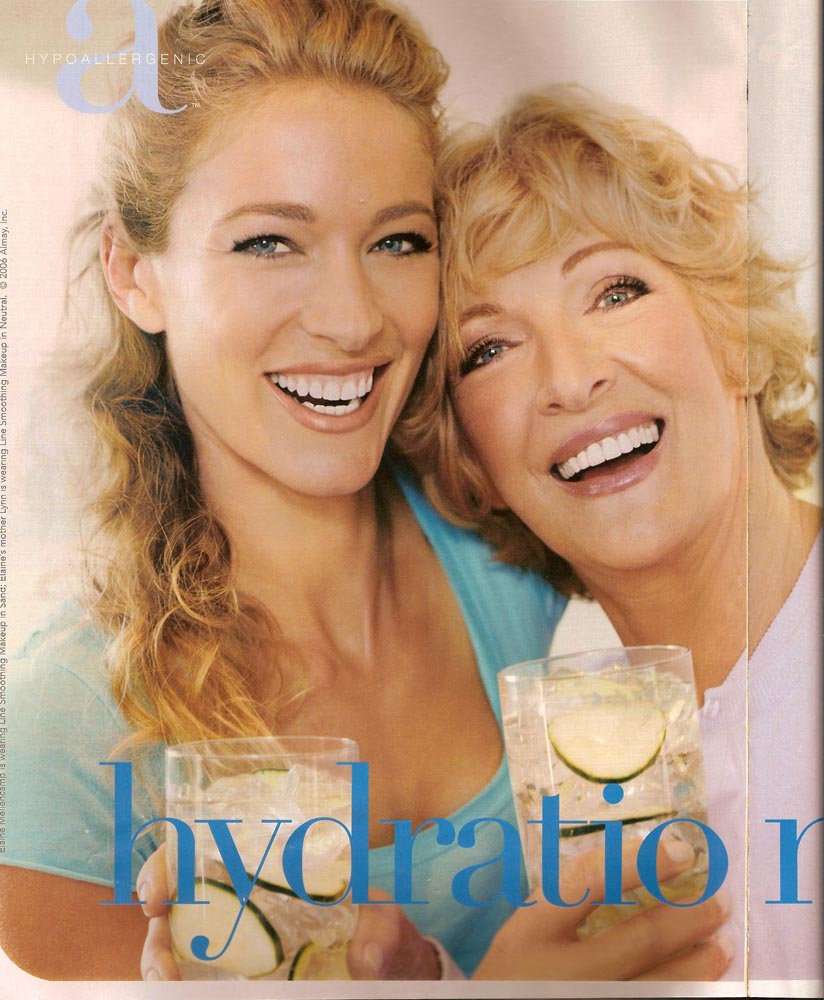
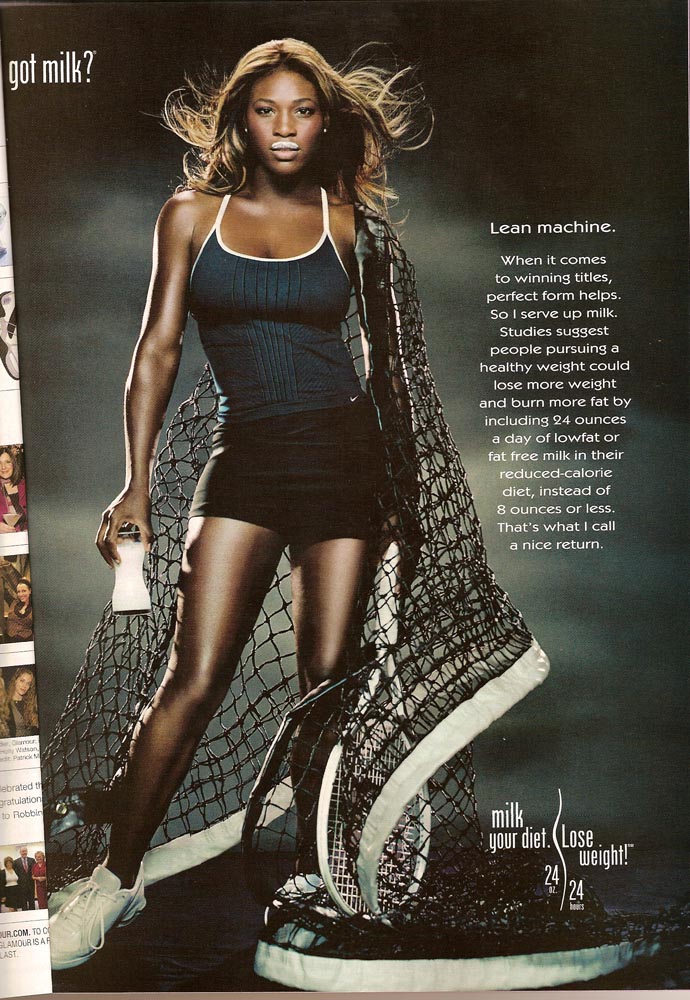
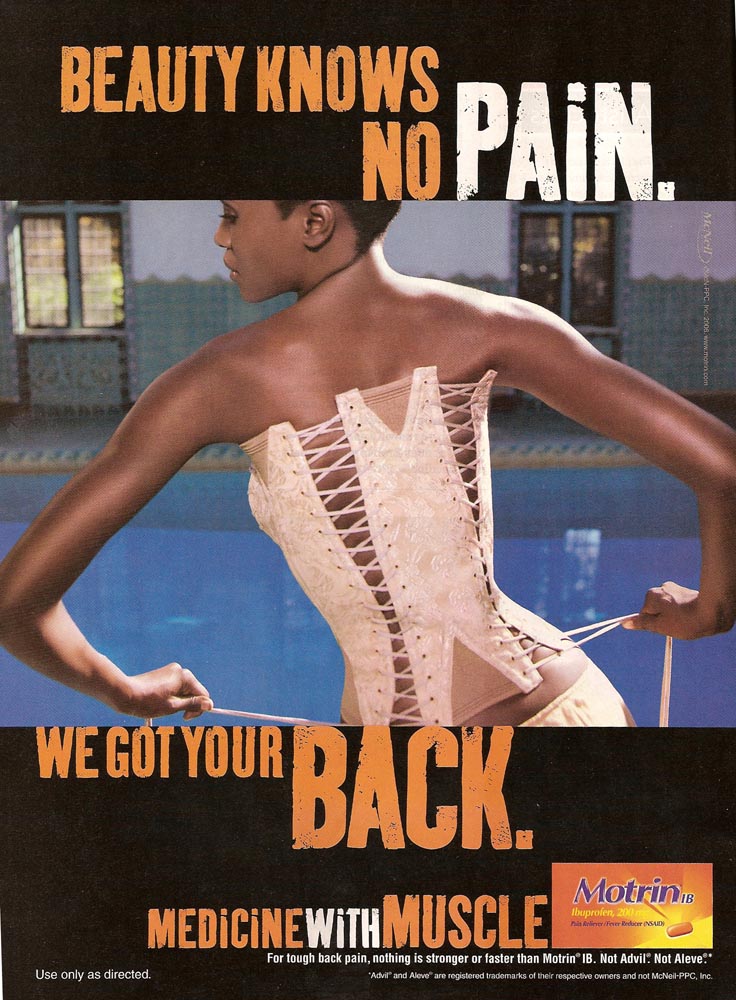
Ad. Good Housekeeping. Feb. 2006, p.2.
Got Milk? Glamour
Feb. 2006, p.83.
Analysis: Each image has a definite foreground, middle distance and background.
- In the Almay ad, the glasses and word hydration are in the foreground, the women are in the middle distance, and the color and texture behind them creates a subtle background.
- In the Got Milk? ad, the tennis net and racket form a foreground, Serena Williams is in the middle distance, and the lights and shading create a background.
- In the Motrin ad, the woman tightening the corset is in the foreground, the pool is in the middle distance, and the wall on the other side of the pool is in the background.

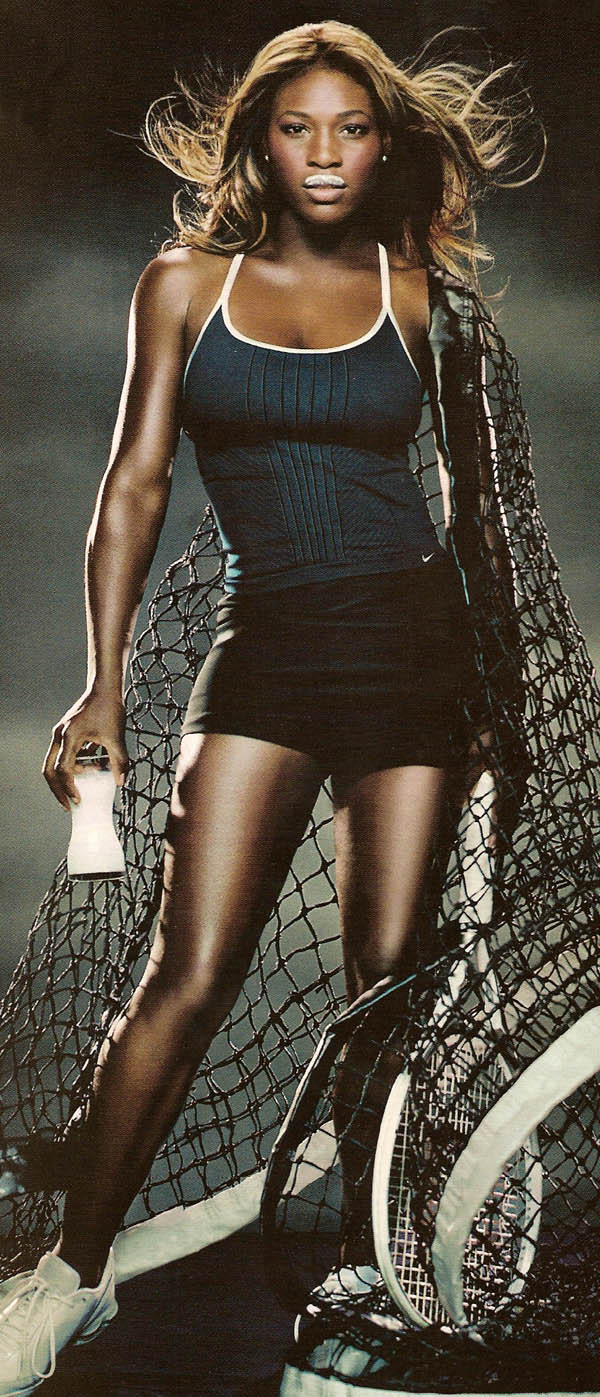
Collage Created from Cropped Images
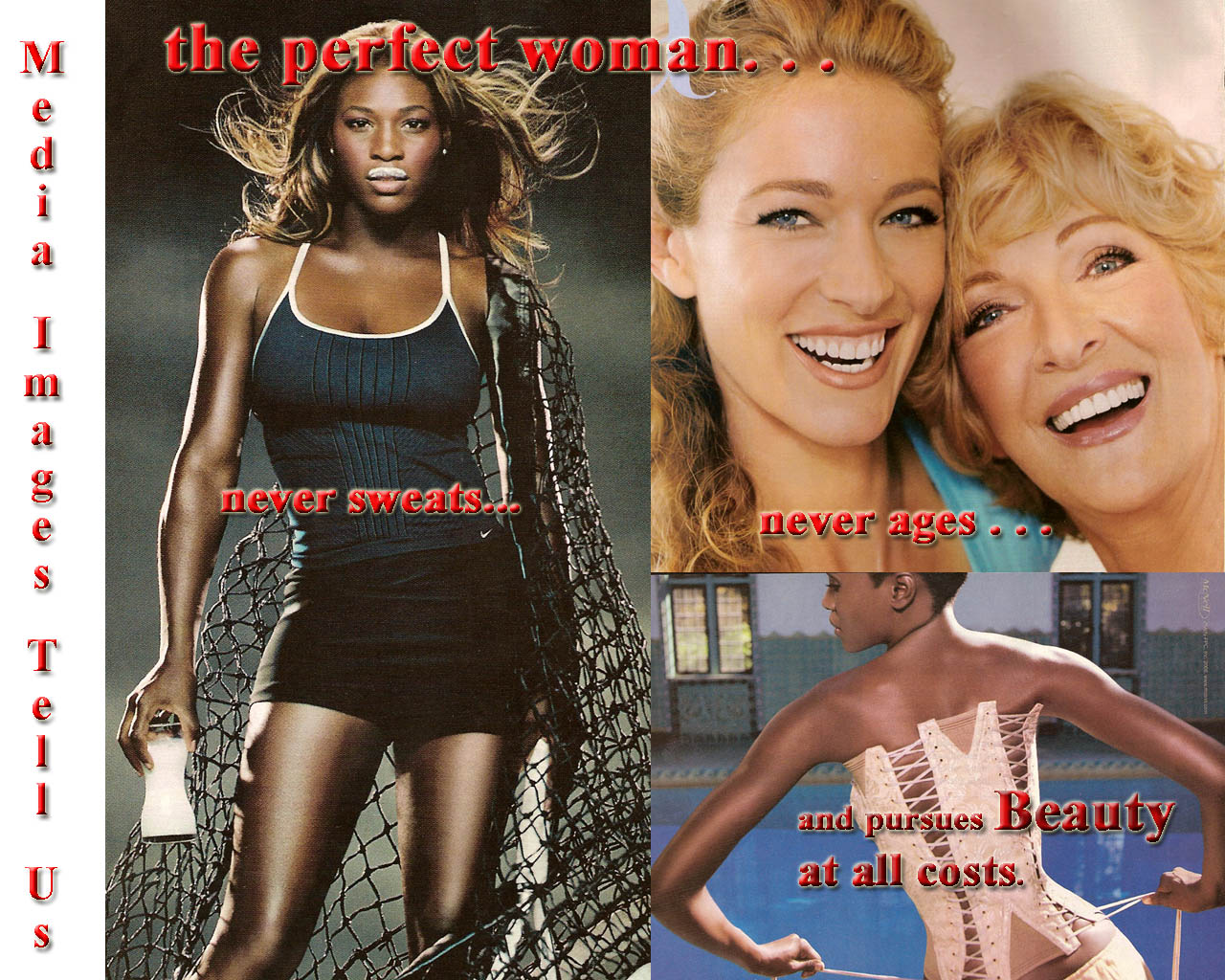
Color Variations
/
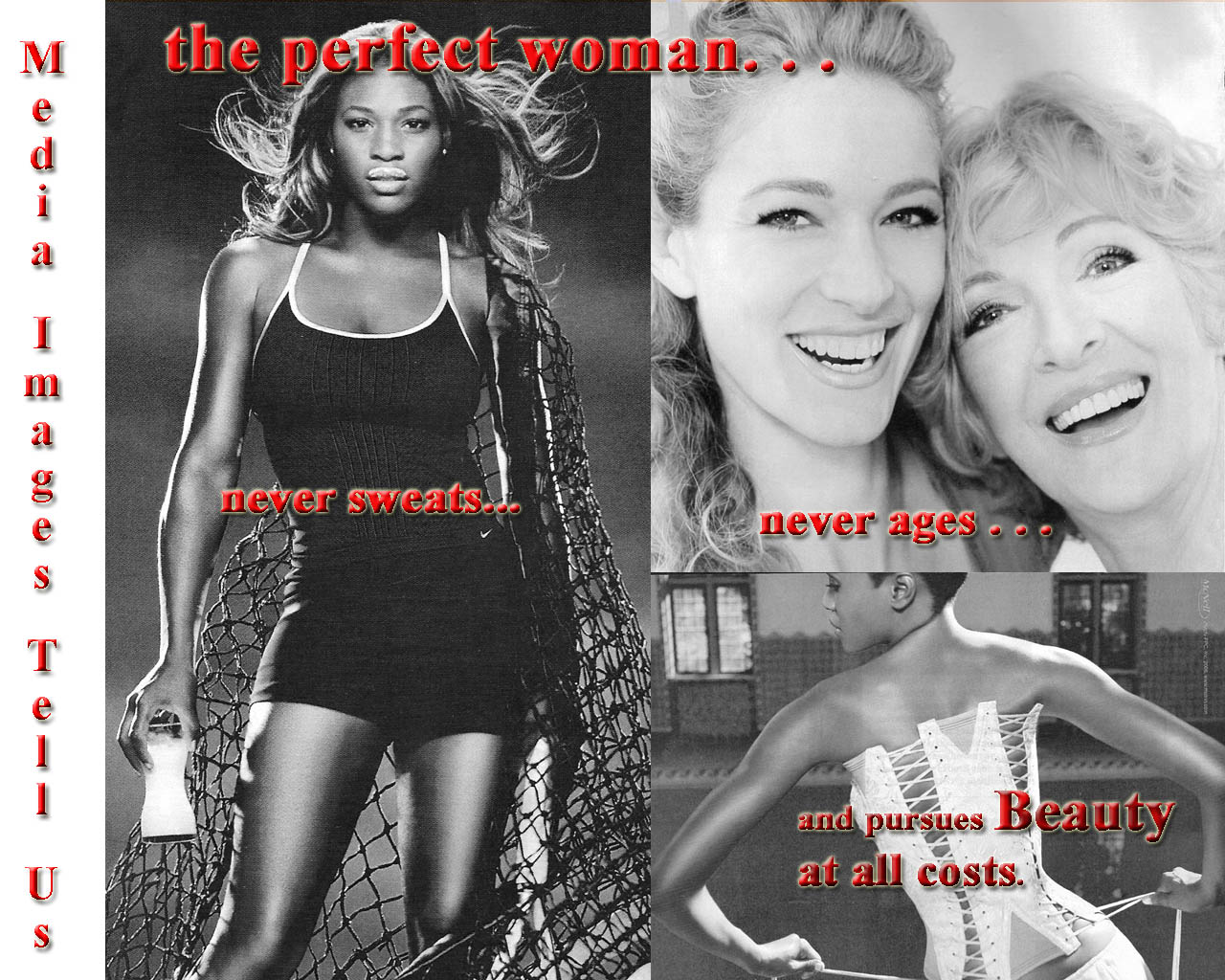 xxxxx
xxxxx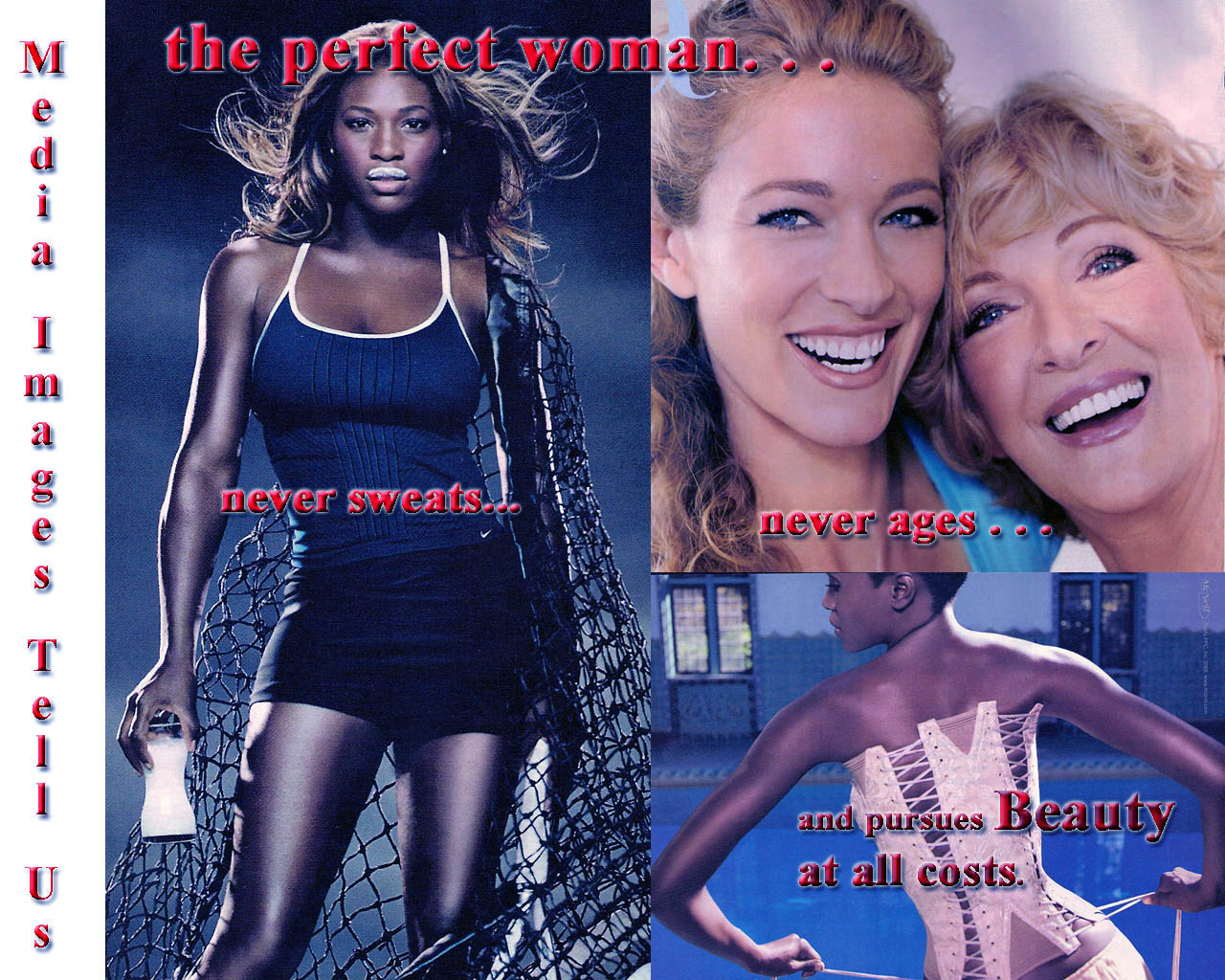
xxxxxxxSepia theme applied to images emphasizes the text. xxxxxxxxxxxxxxxxxxColor Channel Mixer adjustments set to create a cool blue
xxxxxxxxxxxxxxxxxxxxxxxxxxxxxxxxxxxxxxxxxxxxxxxxxxxxxxxxxxxxxxxxxxxtheme make the women stand out and become the focal point.
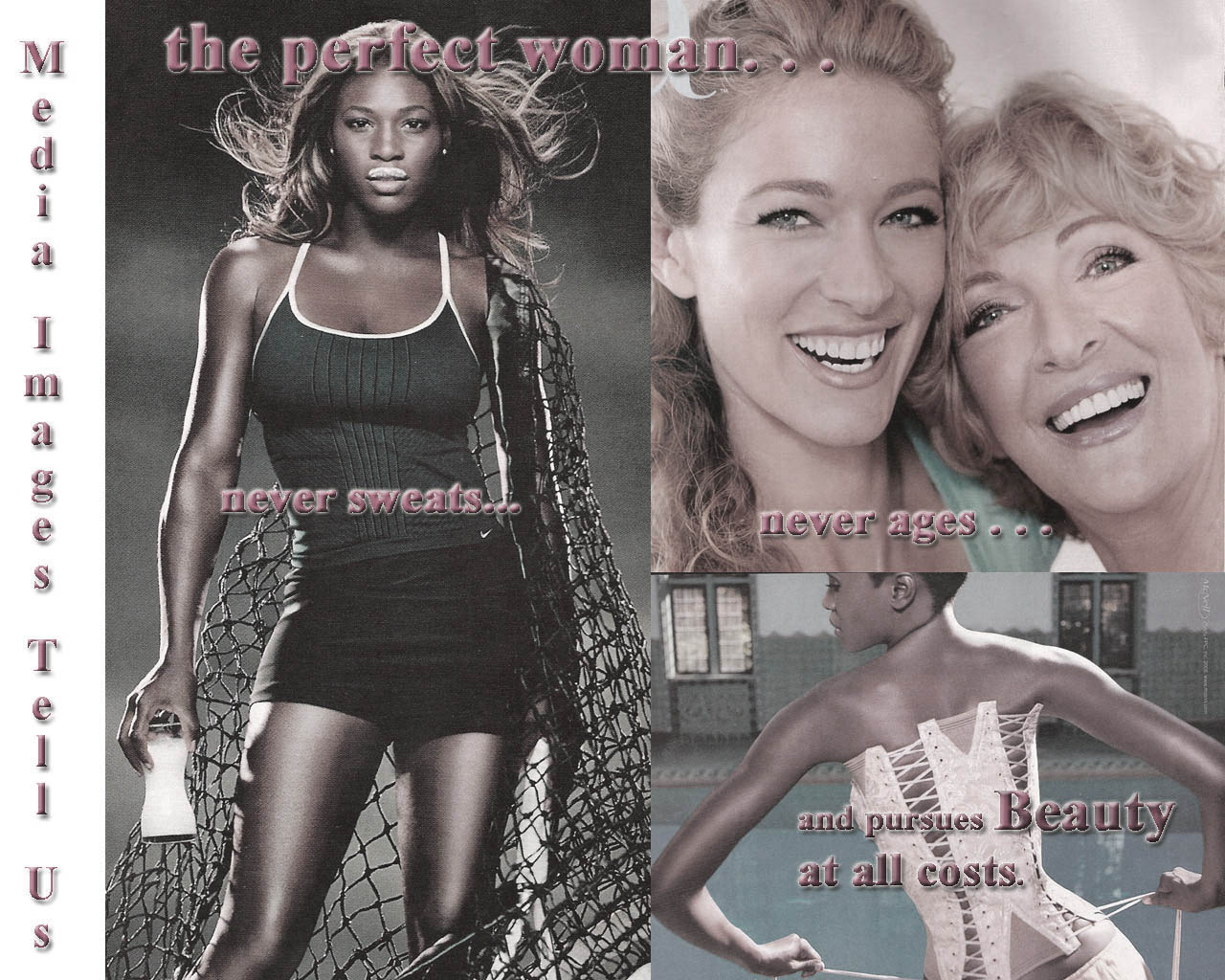
Hue/Saturation adjustments create a monotone theme,
blending the separate images together.
The collage was created in PhotoShop CS2 by opening the three cropped images and a new canvas. I selected a cropped image and placed it in a layer on the new canvas, repeating this step for the other two images. I then selected the Text tool and typed the various phrases in separate layers, using the move tool to place the words where I wanted them. I selected the vertical Type tool for the title Media Images Tell Us . Once the words were placed, I selected the type layers and applied Blending Options including Drop Shadow, Outer Glow, and Drop Shadow. I saved the collage as a JPEG, medium-size file.
Created by Connie Lindsey
January 2006